![]()


|
|
|
|
Installation of Literate Programming ToolsThe most important site for obtaining Windows implementations of several of the literate programming tools is Daniel Mall's site, literateprogramming.com: 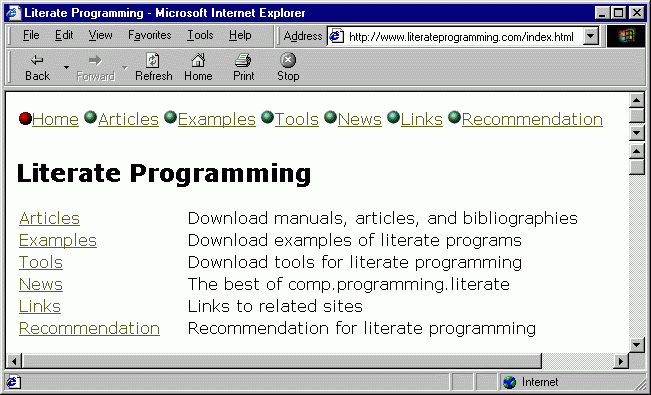
He has put sources and binaries for several literate programming tools, including
Click on the Examples link and scroll down to the lp32.exe file to download. Right click on the link to this executable file and save it. Once it has been downloaded, virus scan it, and then double click on it in your Windows Explorer window. You'll see the following dialog box appear:
The installation routine defaults to the texmf directory on your c: drive, but on my computer, I had previously installed LaTeX on my d: drive so I made the change to reflect that. Then click on the Unzip button to proceed. After a few seconds, you should see the following message box:
Click the OK button, then the Close button on the previous dialog box. The executable files
(and their associated files) are written to your x:\texmf\miktex\bin directory [where x: is the c:, d:, or whatever drive, which was already placed in the search path when LaTeX (MiKTeX) was installed], so you don't have to add anything to the path in your autoexec.bat file. And that's that! You now have a working installation of all five of the literate programming tools Daniel Mall included in his package. Just to make sure, though, try opening a DOS window and try invoking them to make sure they're there. We just want to make sure that we're not getting a "file not found" message, so don't try to interpret the response to your invocation just yet. For Funnelweb, try typing fw at the DOS prompt:
For autoduck, you see something like the following:
For the others, you'll just see something less informative, like...
Remember, we're just trying to make sure that the programs are installed for the time being. Now return to the main literate programming page on this site to begin learning how to use these components. |
|
This web site copyright © 1999-2000 by Robert A. Luke. All rights reserved. |