Installing LaTeX
Several LaTeX distributions exist for use on Windows/DOS machines but it
appears that the most widely used for Windows is the MikTeX distribution. This
page shows where and how to download MikTeX, and how to install it on your PC.
First, navigate to the MikTeX homepage:
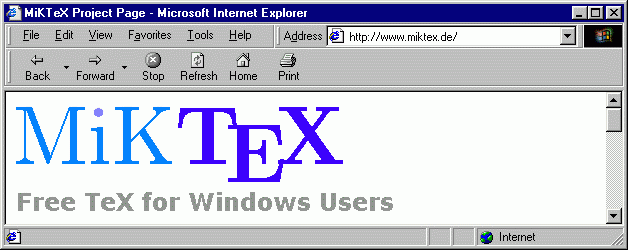
Scroll down and click on the latest release link. A choice is provided to
download the software in several chunks (for slow connections) or one complete
chunk (for faster connections). I have chosen to download in a single chunk,
which is about 21 MB: significant for a dialup modem, but not for a cable or DSL
modem. If you chose the other way, the pieces are all less than 3 MB large. In
order to download the big file, right click the link in Internet Explorer and
choose the Save Target As... option. I typically save downloads in a temporary
directory and scan for viruses before going any farther.
Even 3MB chunks are not insignificant for a dial-up connections and I highly
recommend that you use a download manager such as Net Vampire to save yourself a
lot of frustration. I've also heard good things about Gozilla. Both are free, of
course.
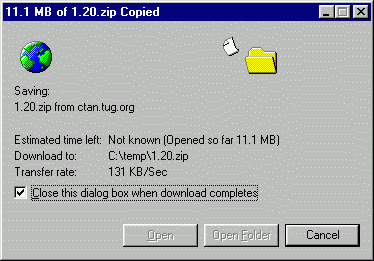
The file is a .zip file, so you'll need a utility to extract the files. I use
WinZip, although it is shareware. I still need to do some investigation to find
a freeware application to extract .zip files. I would suggest extracting the
files into the same temporary download directory.
The extraction process creates a new directory in your download directory. At
the time of this writing, the latest version of MikTeX is 1.20 and the
subdirectory is called, well, 1.20...
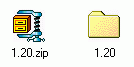
Double-click on the 1.20 folder to open it and look for the setup wizard
icon:

Double-click on it to begin the installation. You should see the following
message box appear within a second or two:
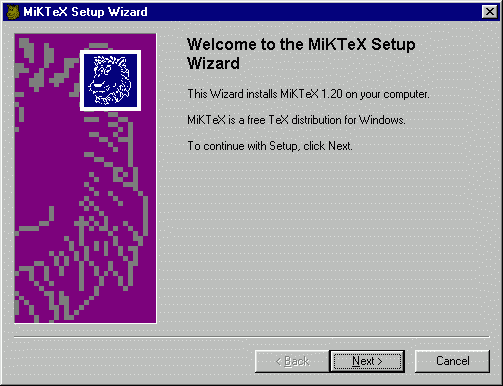
Go ahead and follow the instructions by clicking the Next> button. The
following dialog box appears:
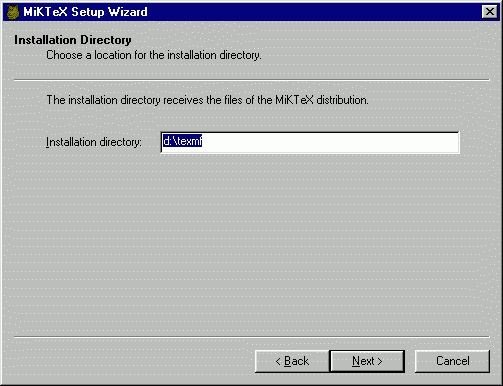
You can choose the directory to which you want the software written. In this
particular example, I am specifying the texmf (TeX Metafont) directory on the D:
drive. When you're ready to continue, click the Next> button again. A dialog
box enabling you to select which components to install will appear:
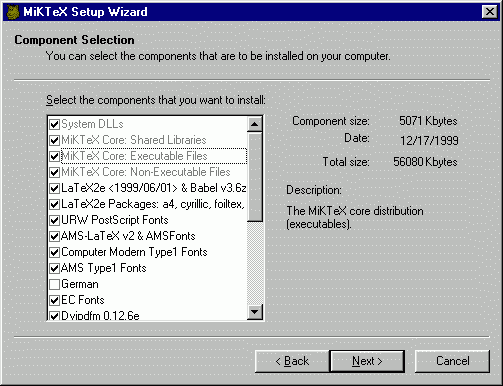
Grayed-out items are necessary components and cannot be deselected. The other
items are optional. I have been using LaTeX since 1987 and figure I either know
or will want to learn about nearly all of the components, so I've deselected
only the German modules. That that a short description is available in the
dialog box for each of the components. Once you've chosen the pieces you want,
click the Next> button again. Another dialog box will appear asking for the
name you want for the program folder to show under the Start menu. I chose the
default "MikTeX." In fact, in absence of any opinion on the specific
matter at hand, I generally choose to take the default settings for the next few
dialog boxes.
Finally, we begin installing the software:
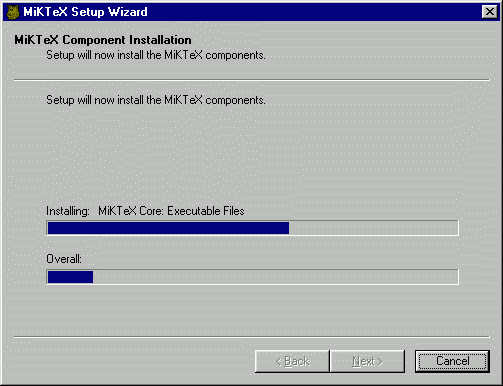
Continue to follow the instructions until installation is finished, and be
certain to read the release notes. One of those notes tells you that the setup
program has not updated the path in your autoexec.bat file, so you'll have to do
so yourself. The easiest way is to open a DOS window:

then navigate up to your root c:\ directory and editing the autoexec.bat
file. The release notes suggest adding the following line to the autoexec.bat
file:
set path=c:\texmf\miktex\bin;%path%
Since I installed the software on my d: drive, I used the line
set path=c:\texmf\miktex\bin;%path%
instead. In order for the changes to take effect, you'll have to restart your
computer. Once you have, you'll have a highly capable LaTeX installation on your
PC.
Of course, anytime you install or uninstall software on a Windows system,
it's a good idea to restart your machine. Windows is still kinda flaky...
Just to make sure, though, open a DOS window and type latex at the prompt.
You should see a response looking like the following:
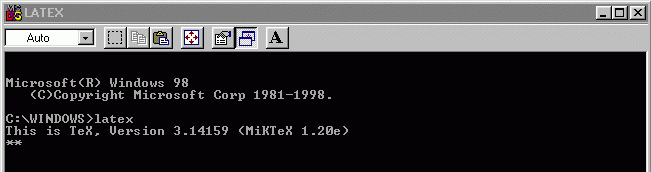
If you do not see this response, you may ask yourself, "Have I restarted
my computer yet, so that the new path can take effect?"
"And you may find
yourself in a beautiful house / With a beautiful wife / And you may ask
yourself, well / How did I get here?"
![]()

