How to download Ghostview
The first thing to do, of course, is to go to the Ghostscript, Ghostview, and
GSview homepage. This page contains just about any link possible for software
and documentation related to the subject.

Scroll down to the first group of links and click on the Obtaining Aladdin
Ghostscript 6.0 link.
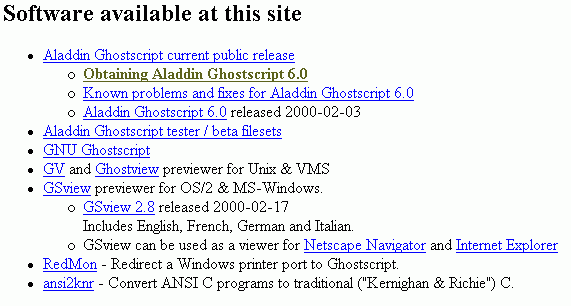
Follow that link and then scroll down to reach the Windows download section:

Move your mouse pointer over the gs600w32.exe link and see at the bottom of
your browser window (the "message area"?) that the link points to an
ftp server. Right-click the link and choose the Save Target As... option. You'll
probably want to keep the current name of the file and save it into a directory
where you can find it back after the download. I usually save it to a directory
called temp on the C: drive. Now repeat the process for the GSView link
gsv28w32.exe. I saved it to the same directory on my hard drive.

 Now open the Windows Explorer or My Computer and navigate to the directory in
which these two new files are kept:
Now open the Windows Explorer or My Computer and navigate to the directory in
which these two new files are kept:
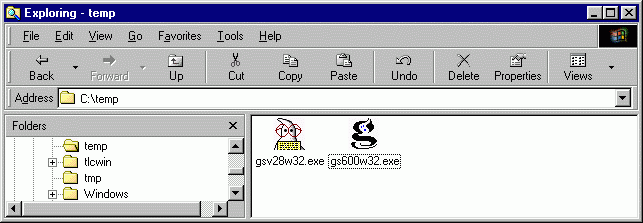
Remember to scan all downloaded files for viruses. Otherwise, sooner or
later, you'll be sorry...
![]()

